# Payments
# Payment methods
When working out your business model, you need to determine how to receive payments:
Single-stage payment (immediate card debit).
Two-stage payment (authorization of funds on the card, followed by debit).
One-step payment is usually used when purchasing online goods (e.g. concert tickets). The write-off of funds takes place directly at the moment of payment request, with many options available (use of card for repeated charges, presence/absence of 3-D Secure code, control the set of fields to be filled by the user, etc.). If necessary to make payment cancellation (with full or partial refund), it is made by separate request.
Two-stage payment can be used when at the time of purchase the exact amount is still is not known (e.g., in the case of long-term parking services, transactions with guarantor or buying clothes after trying them on). After requesting authorization, the payer's card is blocked with the specified amount of money (operation free, but can be automatically canceled by the payment system after 7 or more days). After determining the exact amount to be paid, you send the second request to complete the settlement (payment with authorization link), which includes the exact amount of payment (commission is charged on the specified amount). This amount cannot exceed the amount of authorization. In case it is less than the amount of authorization - the remaining amount is automatically returned to the card payer (the timing of crediting depends on the bank). If the purchase did not take place, then you can cancel authorization with a separate request, with all means will instantly return to the payer's card (the operation is free). Two-stage payment is not available for AFT-terminal.
# Accepting payments via SBP
For the standard payment page, connecting SBP for accepting payments is done through technical support, the methods used are completely identical to the standard payment acceptance. More details at link.
When paying, the client will see the SBP Payment button, when clicked, a QR code for payment will open.
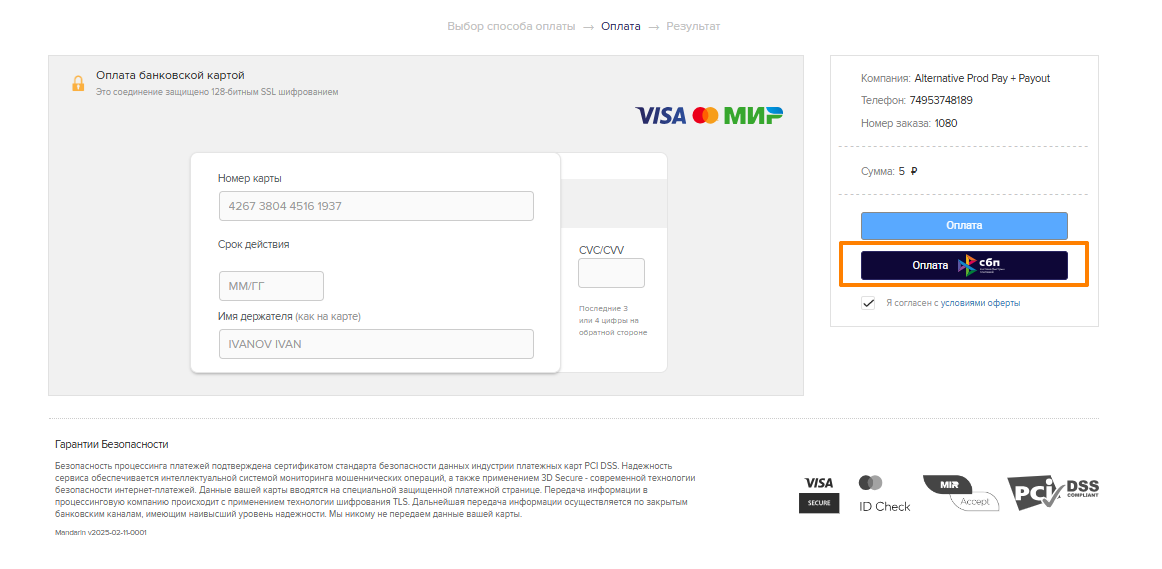
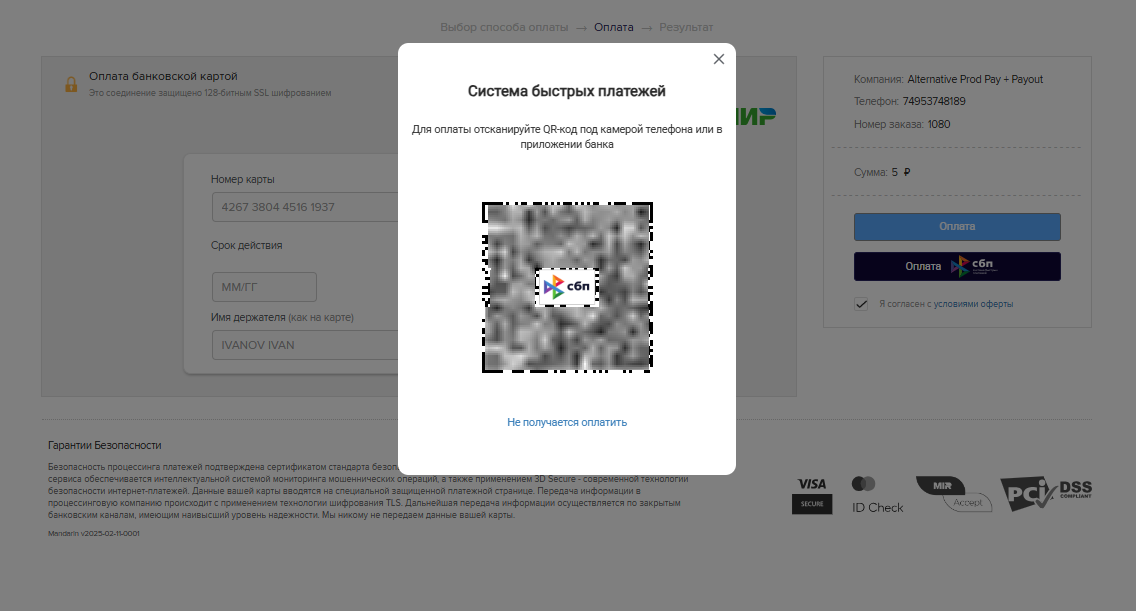
# Cancel successful payment
Cancellation of payment (refund) is possible both for the full amount of payment and for a part of the amount (partial cancellation). An unlimited number of partial cancellations of one payment transactions within the payment amount.
# Payment options
# Payment using card token or other payment identifier
For the payer's convenience, you can make payment requests using the data, which were provided by the payer earlier. These may be:
Full card data token of the bank card.
Identifier of payment made by entering CVV/CVC (three-digit code on the back of the card) and passing 3-D Secure verification (entering a code from SMS). This option is not available by default and is enabled on the Mandarin side after consideration of the relevant application of the client.
In this case, the payer will not have to fill out the fields with the card number again, expiration date and name on the card, wasting time and risking a mistake.
In general, you will only need to enter a CVV/CVC code and/or go through 3-D Secure verification. It is possible to refuse to enter even this data, and make payments entirely without the participation of the payer (this requires special settings on the Mandarin side).
# Payment without CVV code input
A request to create a payment using a card token may contain parameter, which is responsible for selecting the corresponding scenario:
The payer enters a code when selecting a saved card - the so-called interactive mode (
interactive). If only the number has been tokenized card, or the full card data token is in the payout-only state, then the payment from It is only possible in interactive mode. Interactive mode can only be implemented using the Mandarin Custom Pay embedded payment form.The payer does not enter a code when selecting a saved card, payment is made without CVV/CVC input.
Try to pay without CVV/CVC, if impossible - perform in interactive mode (
allowinteractive). Interactive mode can only be implemented using the Mandarin Custom Pay embedded payment form.
# 3-D Secure
3-D Secure adds another authentication step for online payments (code entry from SMS), which allows you to make sure that it is the cardholder who makes the payment.
To set whether 3D-Secure code entry is mandatory or optional, go to the time of the establishment of the terminal in the bank. Mandarin managers can make two terminal (with 3D-Secure on and off).
No need to enter a code from the SMS increases the conversion rate. But the data payments are more vulnerable to chargebacks.
# Payment without participation of the payer
Payment without participation of the payer can be realized in the following ways:
Recurrence payment (autosignature) by token of full card data (except when tokenized was only the card number or token is in
payout-onlystatus).Payment, which contains a link to another payment and will be processed without entering CVV/CVC and going through 3-D Secure.
Funds will be deducted at your request, with a possible waiver The issuing bank, due to the lack of funds on the card, as well as for other reasons (e.g., the issuing bank's prohibition on such write-offs for of this card).
If previous recurrence payments were unsuccessful, then if the limit is exceeded unsuccessful debits in a row, according to the requirements of payment systems, further attempts can be blocked:
Visa - allowed up to 4 unsuccessful attempts in a row, exceeding - blocked for 16 days.
MasterCard - up to 3 unsuccessful attempts in a row are allowed, exceeding - 30 days blocking.
MIR - up to 2 unsuccessful attempts in a row are allowed, in excess of - blocked for 14 days.
One successful card transaction immediately resets the counter to zero by unsuccessful write-offs.
Please note that some payment systems (e.g., Maestro), do not support recurrence payments.
# Instant remittance from payment acceptance 24/7/365
Instant remittance can be useful if you use card payouts in combination with payments.
Funds received from accepting payments are then instantly credited to your account for payments to your card. You don't have to wait for the funds to be credited first, received from accepting payments and then transferring them to the account for mass payments, which takes time and creates the risk of downtime on weekends and holidays.
With instant remittance, you increase your turnover free of charge capital.
# Payer fee
The default commission amount is within the payment amount and is paid by the client. For example, if the commission rate is 3%, the payer's card will be charged 1000 rubles, and your account will be credited with 970 rubles.
There are possible settings on the Mandarin side, in which the commission is transferred to the payer in the following ways:
virtually (by increasing the amount of payment by the amount of commission, while in fact you continue to be a commission payer). For example, if your account should receive 1000 rubles, the payer will be shown the amount to be paid 1030 rubles (without details).
Actually (the commission is deducted from the payer directly in favor of Mandarin, which will have to be spelled out in the payment terms on your side). There are two options for calculating Mandarin's commission:
Mandarin automatically increases the amount to be deducted by the amount of commission. In this case you need to send Mandarin the amount of 1000 rubles.
You yourself increase the total amount by the amount of commission and send to Mandarin the final amount of 1030 rubles.
In both cases the payer will be shown the total amount of 1030 rubles, and its details, where 30 rubles explicitly spelled out a separate line. At the end of the reporting period, 1000 rubles will be credited to your company account.
# Finished module for accepting payments
In case you need to accept payments on your website, but the API integration is not ready yet or you do not plan to do it, you can use a ready-made module.
You can customize the module design yourself in the Modules (opens new window) section of your personal account. In this case, you customize the logo, background color (or background image), title text and color, button text and color, and currency for payments.
# User interface
After integration, you can provide the following custom options interface for accepting payments:
Mandarin payment page with your logo, to which redirect the payer for payment.
The Mandarin Custom Pay embedded payment form, which allows to fully integrate into your interface (without the need for you pass PCI DSS certification). Custom Pay provides the ability to to use card data entry fields, which are separate pages on Mandarin servers, and are displayed as iframes on your site. This gives you the opportunity to create your own payment page using completely own design. Within the built-in form it is possible to disable Enter the cardholder's name and CVV/CVC code (as agreed and after to make settings on the Mandarin side).