# Apple Pay
A convenient, secure and modern payment acceptance channel from Apple.
The payer enters the card data once, linking it to their Apple account. Then, when paying, all that remains is to confirm the payment with Face ID or a fingerprint, and the money is deducted from the linked card.
Supported in the Safari browser on iPhone, iPad, MacBook, Mac and Apple Watch. Works in mobile apps for iOS. Contactless payment is available for Apple devices with Face ID or Touch ID functionality, including the iPhone (iPhone 6 and later) and all Apple Watches. For a complete list of devices, visit Apple's website (opens new window).
# Benefits
Easy for the payer. No need to enter card details, because they are already stored by the buyer in Apple Pay. Any Visa or Mastercard bank card will do.
Security. Payment is confirmed by Face ID or Touch ID. It's more secure than passwords and codes and eliminates the possibility of 3D-Secure authentication errors, which increases conversion rates.
Comfortability for the store. On the store side the payment looks like an ordinary payment by bank card.
# Payment process
The customer proceeds to payment and selects Apple Pay.
The buyer verifies the data and confirms the payment with Face ID or Touch ID.
The funds are deducted from the linked bank card from Apple Pay.
The process is the same for sites in the Safari browser and iOS apps.
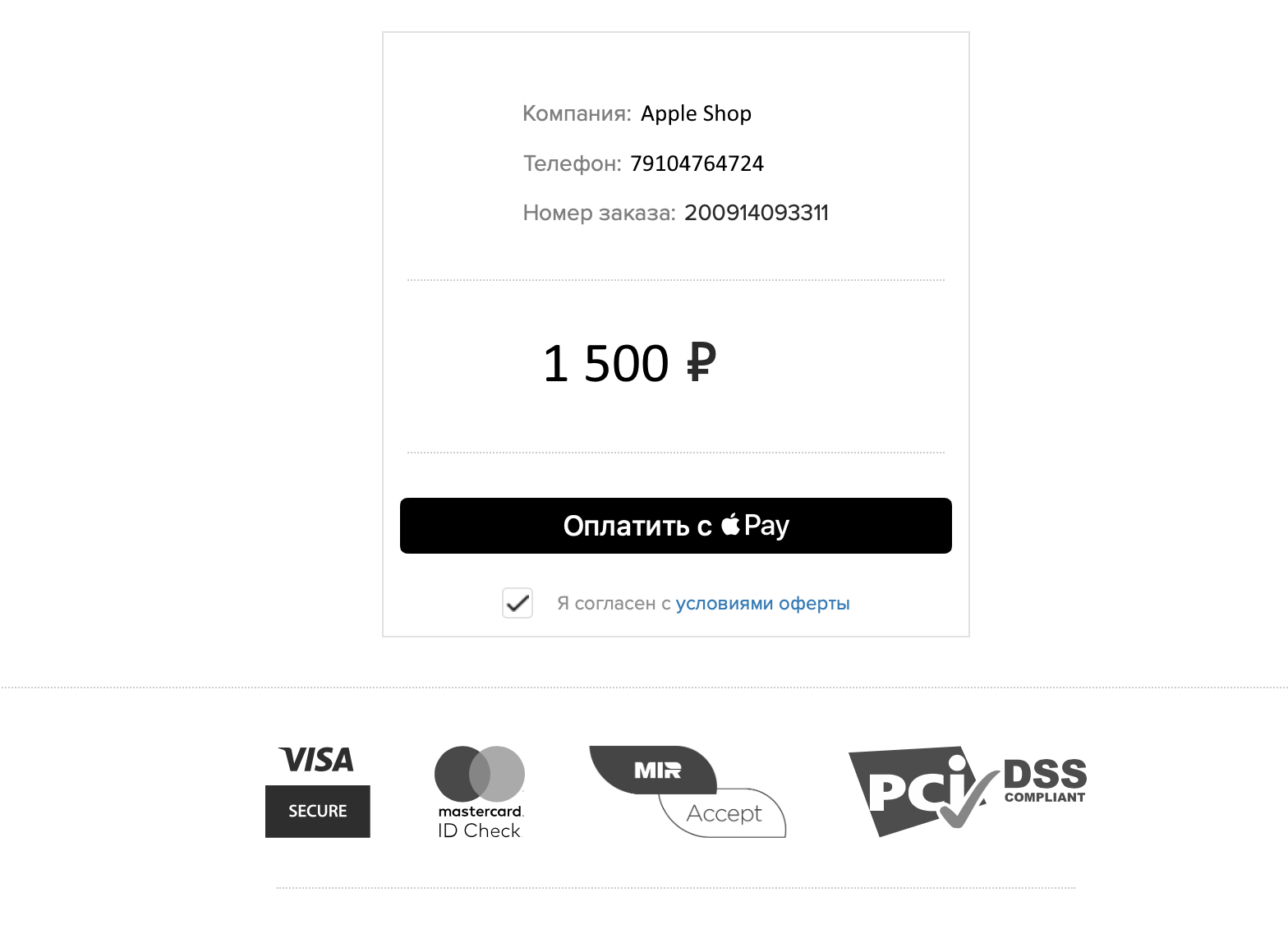
# Integration
You don't have to sign any additional agreements with Mandarin to connect Apple Pay. It's enough to contact your manager to activate the Apple Pay functionality.
If you use Mandarin payment page, no further action is required. The "Pay with Apple Pay" button will be shown on your Apple device automatically.
If you are using Mandarin Custom Pay embedded form of payment technology, you will need to add support for Apple Pay by developer instructions.